 If you are anything like me, you know just enough about technology to be neither completely savvy nor completely inept … just completely dangerous! It is this knowledge that I CAN be really dangerous that almost paralyzes me from trying things out and “tinkering around” because… well, we’ve been burnt by that it the past 🙂
If you are anything like me, you know just enough about technology to be neither completely savvy nor completely inept … just completely dangerous! It is this knowledge that I CAN be really dangerous that almost paralyzes me from trying things out and “tinkering around” because… well, we’ve been burnt by that it the past 🙂
Therefore… most of our technology maintenance and troubleshooting sits largely ignored until it becomes a true problem. Not a good plan! I had the pleasure to talk to the people at
Voonder several weeks ago and let them know about some of my more pressing computing issues.
The primary issue is my dinosaur of a desktop that has been sitting unused in our office for more than a year. It was overheating after being on for only 10 minutes and sending me obnoxious “SHUT DOWN” messages that made me fear I’d be left with a melted metal mess if I didn’t follow those instructions IMMEDIATELY. Because of that, I could never leave it on long enough to get my critical information off the C:/ drive and send the desktop to recycle heaven. Oh, and that critical info… yeah, it happens to include ALL of my pics from when our oldest was born until her 18 month mark. Momma’s NOT parting with her baby’s pictures! So, I wanted help at least getting the computer working long enough to get the info off the C:/ drive and onto my laptop. If the desktop could be saved as a computer for my kids to use, that would be fine. And, if not, then at least I had my beloved pictures.
At the outset of this process, I was assigned a “Guardian Tech” (GT) at Voonder and the best part of Voonder’s service model is that my GT is always assigned to my account. I will not have to constantly rehash my computing setup or capabilities each time I call for service. I really appreciated that my GT, Jon, reviewed all of Voonder’s service level options with me (on-site service, drop-off service, and telephone support to name a few) and together we decided that an on-site service call was the best way to handle this issue.
Jon quickly scheduled his appointment with me and followed up prior to the meeting to confirm. There were no crazy time windows that kept me tied to the house for the day…. just a set time and he was prompt. When Jon arrived, he quickly assessed the general situation and configuration of our equipment. He then overviewed the steps he would be taking to troubleshoot the problems. Jon invited me to stay with him during the diagnostic phase or to go do other things and he would review the issues with me when he was ready. I opted for leaving…. no sense in hovering when I had a million other things to do.
Jon identified the issue in short time. My desk cabinet doesn’t have enough venting space. Once the computer was removed from the cabinet, the casing was off, and some dust was vacuumed, the overheating issue was resolved. Jon then helped me get my files off the C:/ drive and onto my laptop for good measure. Once that was completed, he also helped me with some glitches with the backup procedure for my laptop. He helped me get that process worked out smoothly.
I am so pleased to have backed-up, safe files on my laptop and also to know that a few simple fixes for the desktop means that my kids have somewhere to putter around the Nick Jr. website without messing up my laptop.
Would I call Voonder again? You bet. I actually already have. About a week after this service visit, I had a problem with my laptop keyboard. I called Voonder and was immediately transferred to Jon’s cell phone (since he was at a client site). He quickly gave me some suggestions and got me up and running in a jiffy.
I am sold on Voonder’s Guardian Tech service model. And, more importantly, I am sold on Voonder’s service style. Throughout every interaction I’ve had with anyone at Voonder, they have always been professional, courteous, and mostly … very communicative. My expectations were set clearly at each step of the process and all options were discussed in detail. Jon and I talked about different services that could meet my budget as well as my computing needs.
Check out Voonder’s services for yourself on their
website. You can also find Voonder on
Facebook and
Twitter! And, if you decide to try out one their many A+ services for yourself, tell them that Chesco Moms sent you.
*Voonder gave me a complimentary service visit in order to facilitate my review. I was not compensated in any other way for this post. All views and opinions are mine.
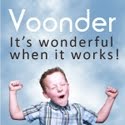 You will remember from this post that Shannon wrote last month that we are already fans of Voonder Technology Guidance here at Chester County Moms. Then, when we spoke to Voonder about doing a fun Scavenger Hunt for our readers, and they decided that they would give prizes to every one who plays (and has correct answers), we knew we loved them even more!
You will remember from this post that Shannon wrote last month that we are already fans of Voonder Technology Guidance here at Chester County Moms. Then, when we spoke to Voonder about doing a fun Scavenger Hunt for our readers, and they decided that they would give prizes to every one who plays (and has correct answers), we knew we loved them even more!

